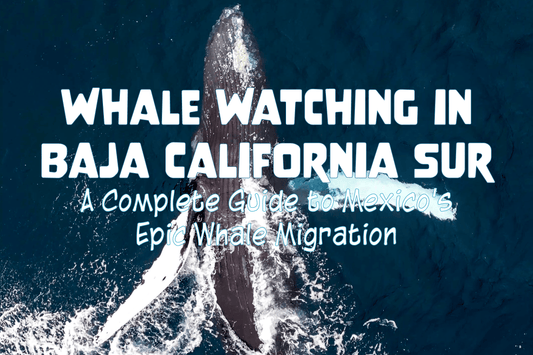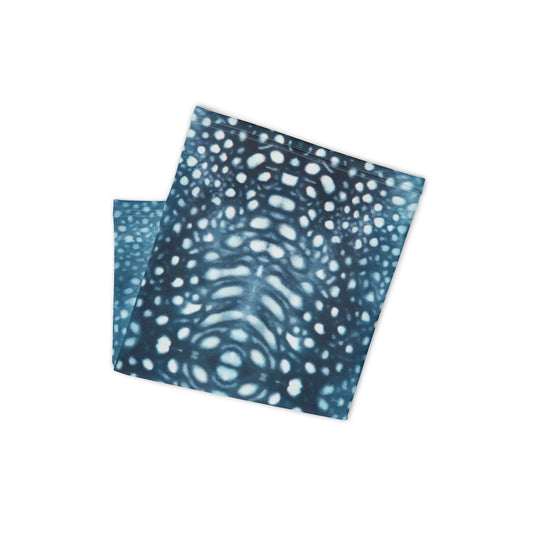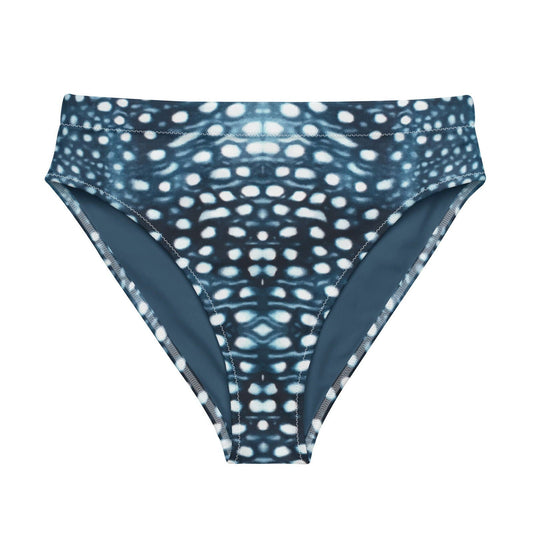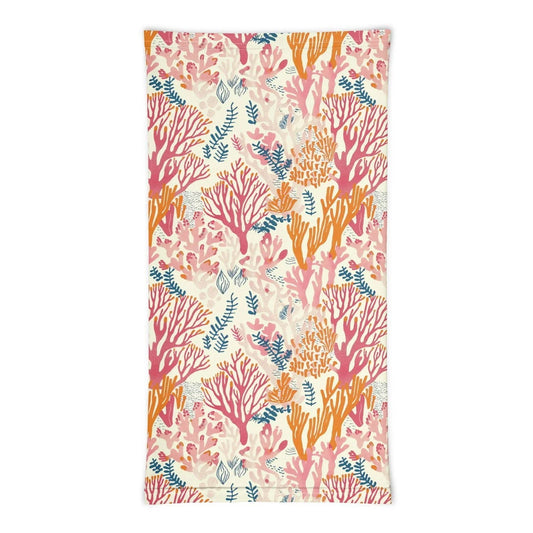Best Underwater Cameras for Divers: Travel-Friendly Setups You’ll Actually Use
Angela ZancanaroShare
So you just started diving and want to capture your underwater adventures, or maybe you’ve been diving for a while and you’re ready to upgrade your setup. There’s something magical about seeing your first dive on camera. The sunlight cutting through the blue water, or your buddy’s reaction when they spot their first turtle. Having those memories saved to look back on is something you’ll never regret.
I’m going to share exactly what I use and how I use it, keeping the setup small, easy to travel with, and high quality enough to make your footage look professional without needing a $15,000 underwater rig. You really don’t need a ton of expensive gear to get beautiful results. With the right compact camera and a few simple tricks, you can capture those jaw-dropping moments and share them with friends and family no matter where in the world you’re diving.
🎥 Let’s Start with the Classic: GoPro Hero13 Black
It’s the camera everyone knows, and for good reason. GoPro has built a reputation for being tough, easy to use, and perfect for adventure. The GoPro HERO13 Black continues that legacy with better image stabilization, automatic color correction underwater, and even the ability to switch to a macro lens for close-up shots of coral, nudibranchs, and tiny reef life. It’s waterproof down to 33 feet (10 meters) without a housing and much deeper if you add one.
That said, while GoPro still holds up, other cameras have caught up and even passed it in some ways. If you already have one, it’s still a great choice for everyday diving and snorkeling footage. But if you’re shopping for something new, there are smaller, smarter options out there now that produce sharper colors and better low-light performance.
💡 Pro tip: Set your GoPro to 4K / 60fps for smooth video that looks good on both phone and desktop. Use Auto White Balance and keep ISO Max at 800 so your shots stay clean and not grainy. The Linear + Horizon Leveling lens mode gives you natural-looking footage without that fish-eye curve. If you’re filming at depth and the video looks a little blue, that’s normal — you can warm it up later right from your phone in the GoPro Quik app.
📸 My Top Pick for Divers: DJI Osmo Action 5
If you want high-quality underwater footage without the bulk or price tag of a full camera rig, the DJI Osmo Action 5 is a game changer. It’s waterproof down to 18 meters without a housing and delivers incredibly natural color straight out of the box. The footage looks crisp and balanced even at depth, capturing those true ocean blues and natural skin tones that GoPros often lose.
The larger sensor and AI color correction give it a huge advantage in low light, so deeper dives stay clear and detailed without that grainy haze. The RockSteady 4.0 stabilization keeps your shots buttery smooth, and the dual touchscreens make it easy to check your framing for vlog clips or buddy selfies. It’s compact, intuitive, and built tough enough to throw straight into your dive bag.

💡 Pro Tip: For everyday dives, set your camera to 4K / 60fps and leave White Balance on Auto, DJI’s color correction does a great job underwater. If you’re diving deeper than 10 meters, lower your EV to –0.3 to avoid overexposure when sunlight filters through the surface. Keep RockSteady stabilization ON and ISO Max 800 for steady, clear clips even in low light.
🌊 The Next Step: Insta360 Ace Pro 2
If you’re ready to take things up a notch, the Insta360 Ace Pro 2 combines everything divers love about DJI with sharper detail and advanced editing flexibility. It’s co-engineered with Leica, giving it a larger sensor than both GoPro and DJI and the best dynamic range of the three. Footage stays crisp and vibrant from the shallows to deeper dives, and the AI color correction automatically adjusts as you descend — no filters needed.
For anyone who’s planning to share content on social media, the Insta360 app makes editing a dream. You can shoot in HDR or LOG mode for professional-level editing and use the Insta360 app to reframe, stabilize, and color-correct straight from your phone. It bridges that gap between an action camera and a professional rig without the heavy price tag or learning curve.
💡 Pro Tip: Use 4K / 60fps with Auto White Balance for most dives. The camera automatically adjusts color as you go deeper, so you don’t have to worry about filters. If you’re diving below 10 meters, bump the color temperature up to around 6500K to keep your footage warm and true to life. The AI color correction handles most of the heavy lifting, so you can focus on your dive instead of your settings.
🤿 For Creative Divers: Insta360 X5 + Pro Underwater Case
If you’ve ever seen those mind-blowing 360° underwater clips that look like they were filmed by a drone, this is how it’s done. The Insta360 X5 paired with the Pro Underwater Dive Case lets you capture everything around you — not just what’s in front of the lens. Later, you can reframe your footage and choose any angle you want, which means you’ll never miss a passing manta, shark, or buddy doing something hilarious behind you.
The 360 format gives your videos a super immersive feel that regular cameras can’t match. The stabilization is unreal, and you can follow yourself through swim-throughs, spin around coral heads, or capture full reef scenes without needing a second diver to film you.

The Pro Dive Case is the go-to option for serious underwater shooting. It’s larger than the standard case but designed for seamless 360 stitching, which means your footage looks clean without those distracting stitch lines. It also allows you to capture smooth over-under split shots at the surface, those perfect for that half-water, half-sky look. The case is rated to 50 meters, with high-quality dome optics that stay sharp even when shooting into the sun.
For travel or casual dives, the regular Dive Case is smaller, lighter, and rated to 45 meters. It’s a good option if you want to save space but don’t need perfect stitching or over-under capability.
One thing to note is that distance appears exaggerated in 360 footage. Larger animals like mantas or sharks that were only a few meters away in real life may look much farther in the video. The perspective makes the scene feel spacious and immersive but can make subjects appear smaller than expected.
💡 Pro Tip: For the best balance of quality and editing flexibility, shoot in 5.7K / 30fps. Use the invisible selfie stick to position the camera slightly in front and above you for clean, centered shots. Move slowly and smoothly, 360 footage looks best when you glide instead of kick fast.
📱 Another Option: DIVEVOLK Underwater Touchscreen Housing
If you’re not ready to buy a dedicated action camera yet, the DIVEVOLK Underwater Touchscreen Housing is a solid option. It lets you take your phone diving and still use the touchscreen, which means you can shoot photos and videos just like you would on land. It’s a great choice for snorkelers or new divers who want to capture memories without investing in a full camera setup.

The main thing to know is that your phone doesn’t have built-in underwater color correction, so your footage will usually come out very blue or green straight from the dive. It also tends to look a little zoomed in because of how phone lenses react underwater. Adding a wide-angle lens attachment makes a huge difference — it balances the distortion and helps your footage look more natural and spacious.
The image quality can still be impressive, especially in bright, shallow water, but you’ll likely want to do a bit of editing afterward. Apps like Lightroom and Darkroom can easily fix color and contrast to bring your clips back to life.
💡 Pro Tip: Shoot in shallow, sunny conditions and keep your clips short and steady. The more light you have, the better your footage will look. If you plan to use your phone underwater regularly, invest in the wide-angle lens — it’s the difference between a tight, zoomed-in frame and a beautiful wide reef shot.
⚖️ Quick Comparison: Underwater Cameras for Divers
If you’re trying to decide which setup fits your dive style best, here’s a quick side-by-side comparison of the most popular travel-friendly underwater cameras (plus one great phone housing option). I broke it down by the things that actually matter underwater — like depth rating, battery life, color correction, and shooting quality (4K, 8K, and frame rates) so you can find the perfect fit for your adventures.
Feature |
GoPro Hero13 Black |
DJI Osmo Action 5 |
Insta360 Ace Pro |
Insta360 X5 (Pro Case) |
DIVEVOLK Phone Housing |
|---|---|---|---|---|---|
Depth Rating (without housing) |
10 m / 33 ft | 18 m / 59 ft | 10 m / 33 ft | 10 m / 33 ft | Depends on phone |
Depth Rating (with housing) |
60 m / 196 ft | 60 m / 196 ft | 60 m / 196 ft | 50 m / 164 ft | 60 m / 196 ft |
Max Resolution / Frame Rate |
5.3K / 60 fps4K / 120 fps | 4K / 120 fps | 8K / 24 fps4K / 120 fps | 8K / 30 fps5.7K / 60 fps (360°) | Depends on phone (most 4K / 60 fps) |
Battery Life (average) |
70–90 min | 100–120 min | 100–110 min | 70–80 min | Uses phone battery |
Stabilization |
HyperSmooth 6.0 | RockSteady 4.0 | FlowState | FlowState (360°) | None |
Color Correction |
Basic auto WB | Excellent auto balance | AI auto color adjust | AI auto color adjust | Manual (editing needed) |
Low-Light Performance |
Fair | Great | Excellent | Good | Poor |
Footage Style |
Standard wide view | Cinematic wide view | Sharp Leica look | Immersive 360° | Varies by phone |
Best For |
Beginners & casual divers | Everyday divers & vloggers | Creators & travelers | Creative 360 storytelling | Snorkelers & beginners |
Approx. Price (USD) |
$400–$500 | $380–$450 | $450–$500 | $500–$800 (with case) | $200–$250 |
✨ Start Capturing the Magic
You don’t need a full camera rig or years of editing experience to capture amazing underwater footage. With today’s compact cameras, a few simple settings, and a bit of editing magic, you can bring your dive memories to life exactly how you remember them. Whether you’re filming your first reef dive on a GoPro, exploring deeper sites with the DJI Osmo Action, or playing with 360° footage on the Insta360, it’s all about enjoying the process and sharing the magic of the ocean.
Start small, keep it fun, and let your creativity grow with every dive.